The download should complete in just a few moments. After that, follow the installation instructions below to finish the setup.
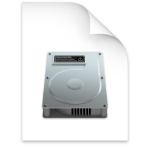
Double-click to run the downloaded DMG file from your browser or downloads folder.
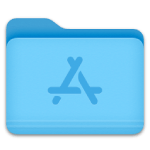
In the new window shown, drag the WriteMapper app into the Applications folder.

After it finishes copying, go into your Applications folder and double-click WriteMapper to run it.
Check out our support page, which has guides and FAQs on installing and getting set up with WriteMapper.
Support Page Pricing OffersToggle Dark Mode
Apple, the Apple logo, MacBook, MacBook Air, MacBook Pro, iPad, iPhone, and Studio Display are trademarks of Apple Inc., registered in the U.S. and other countries and regions. Microsoft, Windows, Surface, Surface Studio, Surface Go, and the Windows logo are trademarks of Microsoft Corporation, registered in the U.S. and other countries and regions. WriteMapper is a product of BETTERWEBPAGES.
© BETTERWEBPAGES 2017-2026. All rights reserved.