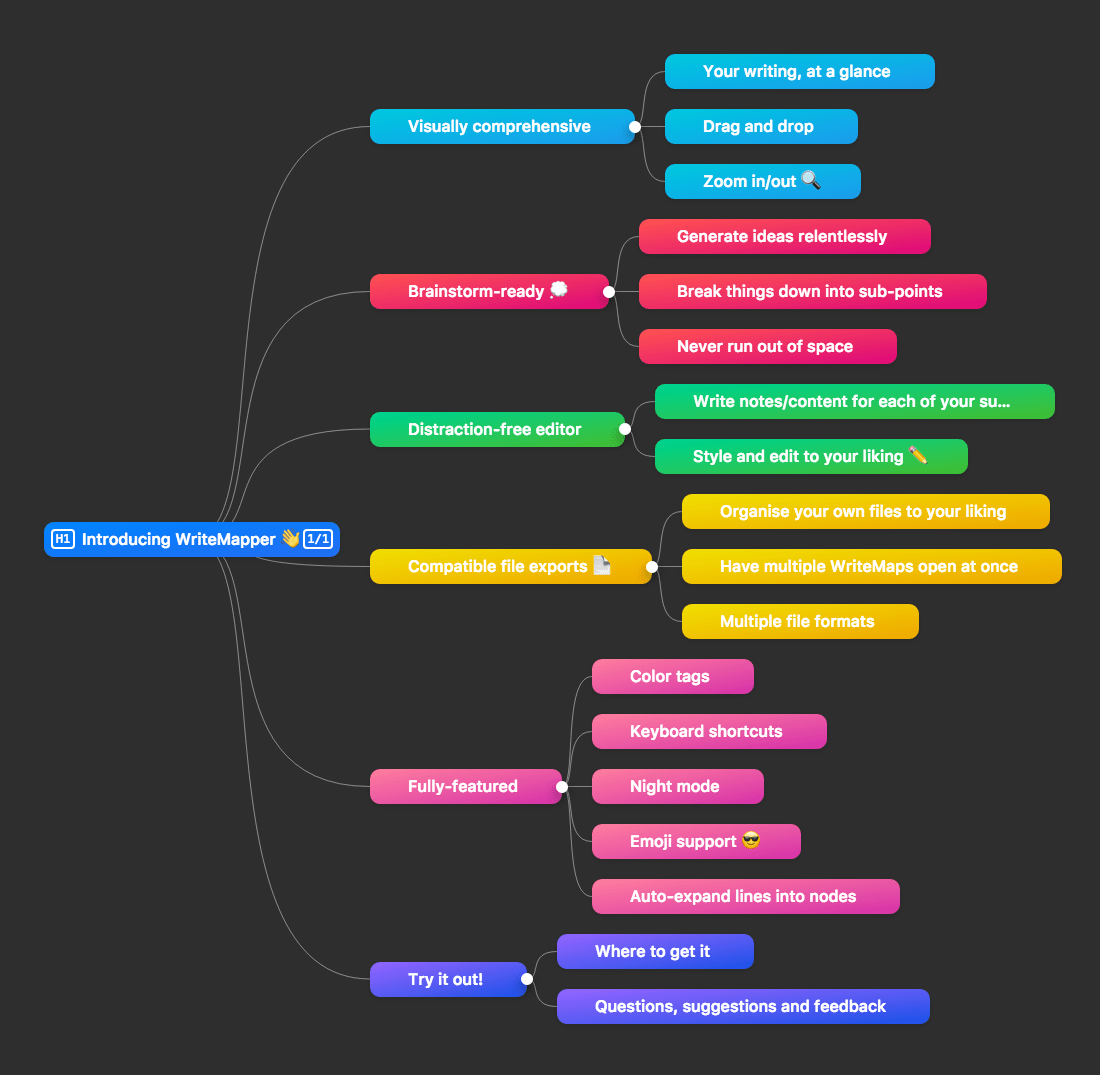
We're excited to share an amazing product of ours with you today! It's a mind-mapping macOS app that helps writers get from idea to final draft in no time at all. After drafting your thoughts in the mind map, you can then export a text document to your writing app of choice, to put on the finishing touches.
WriteMapper does wonders for one's writing productivity, both in terms of being able to generate ideas quickly and structuring your written work in a sequence that flows and makes sense. You'll find yourself getting from title to final draft in no time at all!
It works especially well for writers working on medium to long form content, who would greatly benefit from bringing a level of structuredness to their work — which would otherwise be one long, flowy, messy text document. On top of that, it also works best for visual thinkers, who much better comprehend seeing things in pictures than in words.
Without further ado, let us show you some of the app's best features that'll help you blitz through your writing assignments and pesky deadlines!
WriteMapper was built to leverage the visual nature of mind maps to give you an overview of your writing structure. Just one glance is all it takes for you to get a good feel for the flow of your work. In doing so, you get a comprehensive yet clear picture of what's going on in your content.
You can easily get a bird's-eye view summary of your writing simply by looking at the mind map you created. You'll instantly see where in your content you can start to make adjustments for improvement; you'll know it when it looks perfect!
Shifting sections of content around in WriteMapper is a simple as drag-and-drop. Each node can be dragged around in the app, and repositioned under any other node. Any nodes that might have been under the one you're moving follow along too — it works exactly how you'd intend it to.
Have too many nodes to fit into your screen? You can set a comfortable zoom level that'll let you fit in the whole WriteMap. On top of that, you can also collapse and expand node that have children, allowing you to further organise what you're looking at by hiding the nodes that aren't necessary to look at in that instant.
Ever write down the title, and then face a mental struggle with the rest of the blank page? WriteMapper helps you overcome writer's block by turning your writing process into a brainstorming exercise.
Brainstorming with a mind map allows you to rapidly and relentlessly generate ideas and points for your writing. Just spend a couple minutes on this quick-fire process, and before you know it, you'll have a fully-formed content structure all ready to go.
It also helps to break bigger topics or points into smaller, easier-to-tackle sub-points. This allows you to overcome what feels like an insurmoutable task of writing the entire contents of your title, all at once.
Unlike how you might trying to draw a mind-map on physical paper, you'll never run out of space using WriteMapper. The squiggily lines connecting nodes don't have to awkwardly snake around for a million miles before leading where you want it to. This is all handled automatically for you in this app.
The distraction-free writing mode helps you shift gears from the all-aspects-considered nature of the mind map, to the focused task of detailing the contents of the individual sub-point you're zoomed in on.
Each node has a content section. You can jump into the editor mode for each of your nodes on the WriteMap and start filling in content relevant to the particular sub-point. This allows you to tackle writing about one small part of your overall piece at a time, instead of trying to wrestle with writing about a big, hairy subject title all at once.
More than just type text, WriteMapper also allows you to style this written content however you like (see what we did there? 😜). All the styles are export-friendly as well, and will get preserved when you export your WriteMap into a text document for continued editing later on.
WriteMapper uses the nested structure of a mind map to automatically create and export a text document for you, right in your Mac's file system. You can then edit the exported document in your text editing app of choice, to give that final draft the polish it needs to bring it to completion.
With this supercharged content generation workflow, you'll get your writing done in no time at all.
You're not held hostage to any third-party file management systems when using WriteMapper. This app works like how you would normally expect any desktop app to work: you can save and export files directly to your filesystem, and then open them up later on to continue working on them.
Our .writemap file format enables you to do the same for WriteMaps you haven't yet exported, and would like to continue working on or view, somewhere down the road.
WriteMapper also allows the flexibility of working on multiple WriteMaps at once, by having multiple WriteMapper windows open. If you need to work on two pieces in parallel, you just might find this feature helpful!
WriteMapper comes with a powerful export function that allows you to view the result of your work in almost any text editing software. The export function allows you to export to five different file formats:
With so many file formats to choose from, you're free to continue making the final edits to your work in your favourite writing app of choice. With the structure of the content already in place, you'll find that the final edit will take no time at all.
If you're directly uploading to an online publishing platform, you can also export your content to the clipboard. From there, it's as simple as pasting the contents of your WriteMap directly into the intended destination!
Those were just the best features of WriteMapper, but there are lots more of them! We've spent lots of time on crafting the app to perfection, ensuring that it's able to do everything you would ask of a mind-mapping app for writing work. Here are some other features that we've put into the app to help boost 💪 your writing productivity.
Choose from a bunch of different color tags to help organise your WriteMap. It also certainly doesn't hurt that the colors give the nodes that much more pop!
What good is a productivity app if it doesn't give you keyboard shortcuts to help skyrocket your writing productivity? WriteMapper allows you to boost your writing productivity with a range of simple keyboard shortucts.
Work in comfort, day or night, with a beautifully-designed night mode interface.
WriteMapper comes with full Emoji support, and you can use them throughout your WriteMap, however you like! Exports to all file formats also preserve the Emojis in your exported text documents 📄 (when viewed using apps that suport Emoji), so feel free to use Emoji however you wish! 👌
Sometimes you might start typing out the content of a node, but realize later that it's actually a more complex point. No problem! WriteMapper allows you to auto-magically expand lines of text content into new child nodes on the mind map.
This entire blog post was written using WriteMapper. You can do the same for your work too! Here's how and where you can get your hands on your copy of the app.
WriteMapper is a macOS app; and minimally requires OS X Mavericks (10.9) to run. It's even macOS High Sierra ready! You can download a copy free to try for a limited time period from our website. After the time trial is over, you'll need to make a one-time purchase a license for continued use from our online store.
If you have any questions, suggestions or feedback you'd like to direct to us, you can contact us via email at [email protected], or on Twitter and Facebook.
WriteMapper supercharges your thinking and writing workflow using visual mind map outlines and AI.
Learn More Try for FreeToggle Dark Mode
Apple, the Apple logo, MacBook, MacBook Air, MacBook Pro, iPad, iPhone, and Studio Display are trademarks of Apple Inc., registered in the U.S. and other countries and regions. Microsoft, Windows, Surface, Surface Studio, Surface Go, and the Windows logo are trademarks of Microsoft Corporation, registered in the U.S. and other countries and regions. WriteMapper is a product of BETTERWEBPAGES.
© BETTERWEBPAGES 2017-2026. All rights reserved.