Past updates for prior versions of WriteMapper.
March 9, 2023 macOSWindows
Improvements and bug fixes:
February 24, 2023 macOSWindows
This update contains several bug fixes:
And improvements in upgraded backend code libraries.
September 20, 2022 Windows
Fixed a bug that prevented the Live Preview function from working on Windows.
February 23, 2022 iPadiPhone
On iPad, fixed issue with image data not being saved correctly.
On iPhone, fixed background colors of editor toolbar buttons.
November 27, 2021 macOSWindows
On macOS, fixed layout that would cause a scrollbar to unnecessarily display in the Preferences window.
Prevented autocorrect and spellcheck from acting on words comprised of only integers (e.g. “2021”).
October 20, 2021 macOSWindows
Fixed a bug that caused the content editor of duplicated nodes to replicate edits made in the original node.
July 26, 2021 macOSWindows
Fixed an erroneous inclusion of an extra menu item in the content editor’s right-click menu.
July 1, 2021
We've added quite a few examples of use case scenarios to our website, as seen in the header bar and footer.
If you've got a use case that we've missed out, email us to let us know so we can include it too!
June 5, 2021 macOSWindows
Made links clickable from the Live Preview window, which will now open in your device's default browser.
Fixed a bug where links would not open in your default browser from the windowed editor, after clicking the link in the pop-up.
June 4, 2021
Past customers of WriteMapper can continue to enjoy preferential purchase rates of 20% off and up, with more savings available if more than one license is purchased. To access upgrade pricing, please follow the instructions at this page on our website to verify your purchase email address.
June 1, 2021 macOSWindows
Updated the list of spellcheck languages available from the Preferences window, in the Editing tab, which fixes an issue where the selected language would get stuck on the default setting.
June 1, 2021
We've compiled a list of frequently asked questions about WriteMapper 3 into these support articles, so that it's easier for you to access this information:
These newly added support articles, in addition to the existing ones, may be viewed on the Support page on our website, here.
May 31, 2021 macOSWindows
Fixed an issue with the spellcheck feature causing a blank screen to show on M1 Macs. Do note that the settings for spellcheck languages in the Preferences window is now slightly different.
Fixed an issue causing some users coming from WriteMapper 2 to not be able to access the 7-day free trial on WriteMapper 3. Upgrading to this 3.0.1 version should take care of it.
May 28, 2021 macOSWindows
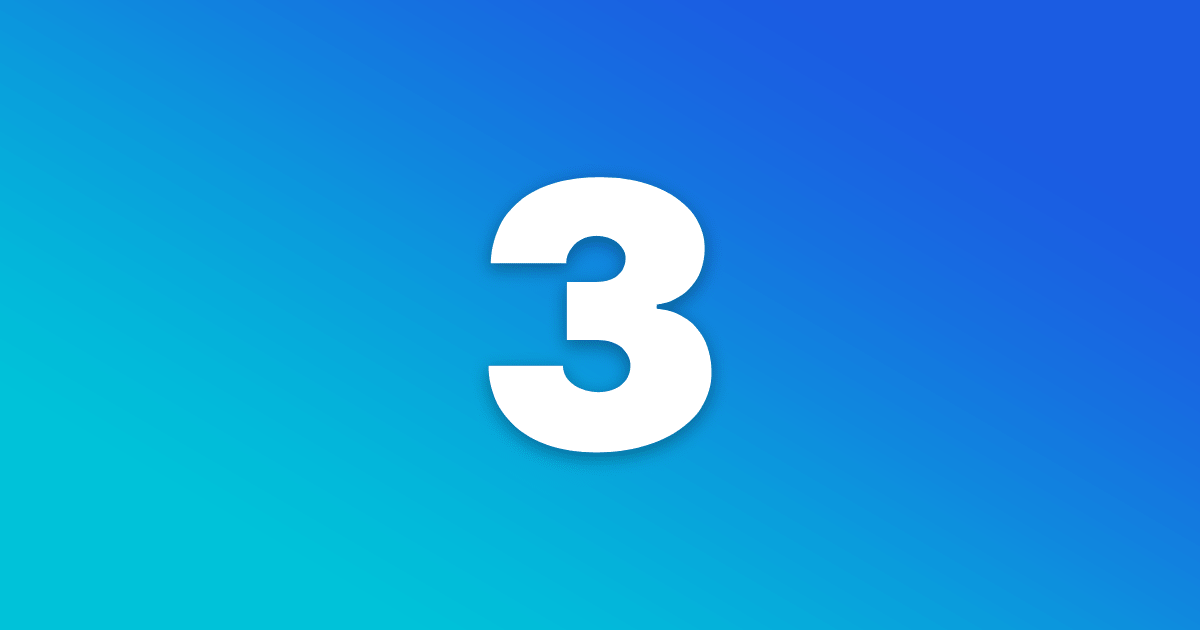
We’ve been busy working on a big update for WriteMapper over the past many months, and we’re now incredibly proud and excited to finally launch it and show all of you.
The scope for this update has been, as always, greatly influenced by direct customer feedback, which helps us make WriteMapper as useful as it can be to your writing productivity. Here’s what’s new in WriteMapper 3:
1. Live Document Preview
Further improving what was previously the Full Document Preview feature, your mind map can now be previewed in a separate window as a full text document — with automatic, on-the-fly updates of the preview as you work.
Live Document Preview now also comes with a sidebar outline which concisely lists your mind map’s contents, making it quick and easy to navigate lengthy documents containing many nodes.
2. PDF Export Format
Another highly-requested feature from customers, WriteMapper now also allows you to export your work directly to the PDF file format.
You no longer have to export your work as an intermediary document, opening it with a word processor application, then manually re-exporting as a PDF file. That’s even more time saved!
3. Apple Silicon Support
M1 Mac owners will now be also able to reap the full performance benefits of the processor architecture with WriteMapper 3, as it is now compatible with this new computer chip.
Intel-based Macs (as well as Windows computers) will of course continue to be supported, and continue to be able to have the WriteMapper app run on them.
And (a whole lot) more!
Besides the above headlining features, here’s a complete list of everything else that’s new in WriteMapper 3.
Features
Improvements
Changes
Bug Fixes
Get the App
WriteMapper 3 is now available for download on macOS and Windows, and you can take the free trial for a spin. This will also be our first paid update (since 1.0!) for existing users in almost four years.
WriteMapper 2 users looking to upgrade as well as new customers can also take advantage of discounted launch pricing, which will be available in our store for the next seven days.
Lastly, we welcome you to also join the conversation about WriteMapper 2’s launch on Product Hunt. Thank you for your support!
May 10, 2020
We've updated the User Guide page on the website with new functionality — you may now search all three parts of the entire guide at once, so it's easier and quicker to locate the information about WriteMapper you might be looking for. The search results also return instantly as you type, showing a truncated preview of and link to the matched guide segment.
March 27, 2020 macOSWindowsiPadiPhone
The primary emphasis in this update, in addition to the usual bug fixes and little improvements, was to enable the iPad version of WriteMapper to also be able to make use of new features available on iPadOS, as has been recently announced by Apple. Here's what's new in this version:
Mouse and Trackpad Support on iPad
Following the public release of iPadOS 13.4, Apple's iPad device now is fully compatible with mice and trackpads. In this update, we've focused on bringing this new feature to the WriteMapper app as well.
We've conducted a thorough and comprehensive rewrite of how our app's code handles user interactions, and it now will work with both touch pointers (your fingers), mice or trackpads — or even all of them at the same time!
Improvements
Bug Fixes
Get the Update
WriteMapper 2.10 is available as a free update for past WriteMapper customers, on all platforms. New customers can take the free trial for a spin to test out the latest features we released today, by downloading the desktop app from our website, or by getting the iPhone app and iPad app from the App Store.
We hope you'll find these new features useful!
February 14, 2020
Enterprise Pricing is now available for WriteMapper, where if you intend to purchase licenses for more than five (5) computers, it allows you to buy the licenses in bulk, at a discounted rate. You may view the discounted rates here, where they are found on the Store page of our website.
November 27, 2019 macOSWindowsiPadiPhone
This update contains the following bug fixes and improvements:
October 4, 2019 macOSWindowsiPadiPhone
Hot off the heels following the release of WriteMapper 2.8 as the iPhone version, comes another update improving upon the app's capabilities as a productivity tool. Here's what's new in this release:
Spellcheck & Autocorrect
The key focus in this version was to rewrite the content editor's Spellcheck implementation on desktop versions, creating a more efficient and consistent writing experience for our customers. Spellcheck now finds suggestions quicker when you right-click a misspelling. Also, styled text now retain their attributes when corrected.
We've also built an Autocorrect mechanism into the content editor, allowing for an even smoother typing experience. Autocorrect also uses a smart algorithm to determine if your typing should be corrected, based on the similarity of the suggested correction. You can enable or disable this behaviour from the Preferences window, where it's enabled by default on macOS.
Other Improvements
Bug Fixes
Get the Update
WriteMapper 2.9 is available as a free update for past WriteMapper customers, on all platforms. New customers can take the free trial for a spin to test out the latest features we released today, by downloading the desktop app from our website, or by getting the iPhone app and iPad app from the App Store.
We hope you'll find these new features useful!
September 27, 2019 iPhone
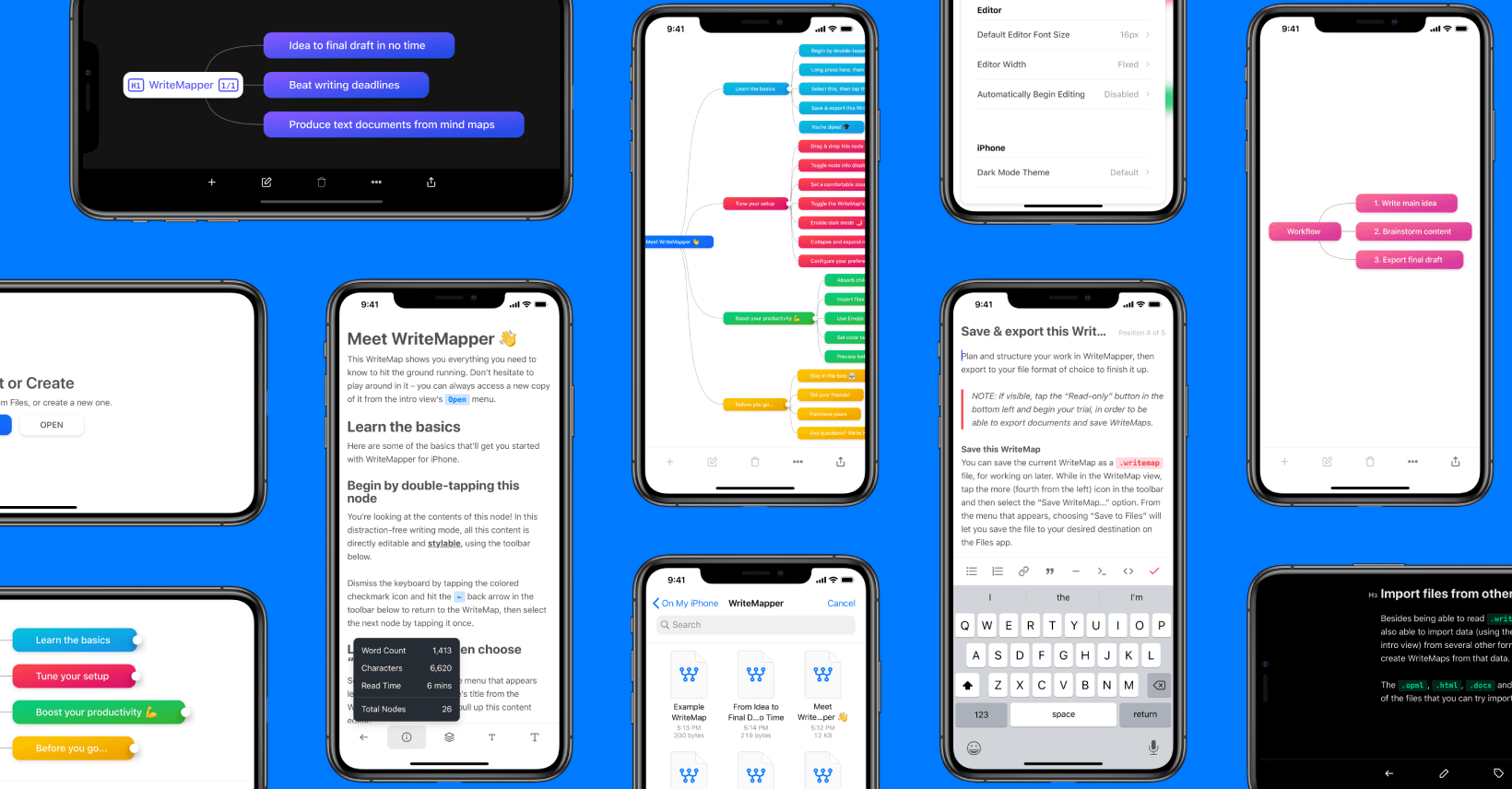
It’s been just over two years since the original launch of WriteMapper as a macOS app. Today, we’re glad to be adding another chapter to the WriteMapper story in announcing WriteMapper for iPhone! For it, we’ve added a few new features which make the interaction experience on your iPhone even better:
Pure Black Dark Mode
WriteMapper has had the Dark Mode feature since its launch, and now the iPhone is getting a Pure Black option too. Mind maps have never looked more stunningly vibrant, especially on the newer iPhone models that employ OLED screens.
Haptic Touch Support
WriteMapper now also delivers haptic feedback upon interaction with elements in the app, whether when making selections or dragging and dropping nodes on a mind map, enabled by making full use of the Taptic Engine on iPhone devices.
iOS 13 Compatibility
Besides the app directly integrating with your device’s dark mode settings, we’ve also made sure WriteMapper for iPhone makes best use of what’s new on iOS 13, including the new share extension, text editing & undo/redo gestures, and more!
To thank customers who’ve previously purchased WriteMapper on desktop or iPad, we’ve decided to put up a launch pricing of 50% off (US$4.99-tier purchase, instead of US$9.99-tier) for two weeks on the WriteMapper for iPhone in-app purchase, until October 11th for you. Due to the way the App Store works, everyone can take advantage of this – so make sure you don’t miss it!
WriteMapper for iPhone is now available on the App Store, where you can also take the free trial for a spin to test out the latest features we released today. We hope you’re going to enjoy WriteMapper for iPhone. Please let us know what you think by joining in the conversation at our launch on Product Hunt!
Update: WriteMapper 2.8.1 has been submitted to Apple and should be available soon, which fixes a previous issue with Dark Mode not working on the release version available on the App Store.
September 16, 2019 iPad
Updated introduction views to also integrate with dark mode, as well as improved the text used in the walkthrough introduction view.
Fixed positioning of in-app purchase button on the iPad Pro when the keyboard is shown.
August 26, 2019 macOSWindows
Fixed a bug where the open and save file dialogs were not working as expected on desktop versions of the app.
August 25, 2019 macOSWindowsiPad
We've put a ton of work into this update, addressing parts of the app that could be rounded out better, as well as implementing several small but helpful features to get WriteMapper to work even better for you than before.
Also, this release ensures that the WriteMapper will be supported on the soon to be released Apple software operating systems, macOS Catalina and iPadOS. Notably, the app will integrate with Dark Mode on iPadOS, but also continue to work on iOS 12 should you choose to not update your device yet.
Here's a full list of improvements and bug fixes you'll find in this update:
Notable Improvements
Other Improvements
Bug Fixes
Get the Update
Excitingly, having prepared the app to integrate with iPadOS also means that WriteMapper is also well placed to function on iOS 13. We don't have more information to share for now, but we hope to bring you more news about that soon! :)
Meanwhile, WriteMapper 2.7 is available as a free update for past WriteMapper customers, on all platforms. New customers can take the free trial for a spin to test out the latest features we released today, by downloading the desktop app from our website. The iPad app's update will be available from the App Store shortly.
We hope you'll find these new features useful!
August 12, 2019
We're always incredibly grateful to users who are enthusiastic enough about WriteMapper to want to spread the word about it. If you want to go a step further, you can even earn a little money by participating in our Affiliate Program for our desktop (macOS and Windows) products. Click here to learn more.
July 24, 2019 macOSWindowsiPad
Getting straight to what's in this update, besides the usual bug fixes and improvements, we're also introducing a brand new feature in this release:
Absorb Child Nodes
WriteMapper has had the ability to turn lines of words within a node's contents into children nodes since the app was launched. In this version, we're adding a new feature which allows you to do the reverse — turn nodes into contents.
This helps with generating ideas for writing out the contents of a node's topic, by creating and ordering sub-points in the mind map interface before pulling them all into the parent node. From there, it's a matter of turning those points into complete sentences, and that's that node now taken care of!
You can check it out on your own copy of WriteMapper by right-clicking/long-pressing any node that has child nodes, and selecting the "Absorb Children" option. You can also select the node, and use the Cmd+Shift+A keyboard shortcut on macOS and iPad, or Ctrl+Shift+A on Windows.
Improvements & Bug Fixes
Get the Update
WriteMapper 2.6 is available as a free update for past WriteMapper customers, on all platforms. New customers can take the free trial for a spin to test out the latest features we released today, by downloading the desktop app from our website, or getting the iPad app from the App Store.
We hope you'll find this new feature useful!
July 14, 2019
We've added a page where you'll find the WriteMapper User Guide, which aims to document everything there is to learn about WriteMapper. View the user guide here.
June 17, 2019 iPad
This update is dedicated to bettering our iPad app, focusing on the little things that will help add to the level of productivity you can achieve on the go with iOS; bringing you even more of a desktop-class experience. Here's a list of improvements that you'll find in this release:
Improvements
Bug Fixes
Get the Update
WriteMapper 2.5 is available as a free update for past WriteMapper for iPad customers. New customers can take the free trial for a spin to test out the latest features we released today, by getting the iPad app from the App Store.
We hope you'll find these new features useful!
June 5, 2019 macOS
The macOS app is now notarized by Apple, which helps users verify that the app was built by a trusted developer.
Fixed a visual bug where the Zoom In keyboard shortcut in toolbar’s tooltip menu was still displayed as Cmd+Plus.
May 30, 2019 macOSWindowsiPad
Furthering our attention on improving the robustness of WriteMapper as a productivity app that helps you meet your writing deadlines comes this update which brings a few new features to aid your work towards that goal.
Quick Edit Node
You can now edit the contents of a node in a scaled-down editor mode, designed for making it easier to jump into jotting down some words without having to open the full editor. Quick Edit Node is accessible via a new keyboard shortcut, Ctrl+Cmd+E on the macOS and iPad versions, as well as on Alt+Ctrl+E on Windows.
Export Options
More granular export configurations are now available in WriteMapper, allowing you to customise how your WriteMap should translate to the exported text document. A new "Export" section has been added to the preferences panel, from which you can adjust these new settings to your liking.
Bug Fixes
Get the Update
WriteMapper 2.4 is available as a free update for past WriteMapper customers, on all platforms. New customers can take the free trial for a spin to test out the latest features we released today, by downloading the desktop app from our website, or getting the iPad app from the App Store.
We hope you'll find these new features useful!
May 11, 2019
The option to gift WriteMapper license codes to your colleagues, friends or family is now available from the License Manager page on our website. If you're interested in learning more, you may find this new support article on how you may go about doing so helpful.
April 28, 2019 macOSWindowsiPad
Improvements
Bug Fixes
April 11, 2019 Windows
The exclusive focus of this update was to improve the experience of WriteMapper on Windows. The Windows version has now existed for squarely a year and a half, and it was about time for us to dedicate an update to making the app work and feel better on the platform.
We've worked on several aspects of the app in this update, all of which come together to bring you a more unified and coherent final product and software experience on Windows. Here's what's changed in this release:
1. Title Bar
The first thing you'll notice in this update is that we've streamlined how the title bar looks and works for all WriteMapper windows. Visually, besides also working with Dark Mode, it also tucks the menu bar options neatly away into the top-left corner. We also made sure to not lose functionality by having convenience features such as using the Alt key to access menu bar options or double-clicking the title bar to maximise the window continue to work the same.
2. Pointer Support
The WriteMapper for Windows app now fully supports the use of pointers such as the Surface Pen, or your finger on a touchscreen Windows device. Dragging nodes and right-clicking items now work just like you'd expect them to. These were tested on a physical Microsoft Surface device to ensure that the software works as intended on these computers.
3. General Styling
We've updated the overall styling of components in the general interface of the app to make it feel a lot more at home on Windows. We redefined each of the eight node color gradients, using pre-defined system and theme colors from Windows 10. Icons used in the app were also updated, using Windows 10 icons from the Microsoft-provided Segoe MDL2 icon set.
4. App Icons
Last but not least, the app's icons have been updated to fit better on Windows 10. WriteMapper now looks like it belongs on the task bar, and the the app's tile in the Start menu now displays more appropriately against a custom background color. The WriteMap file icon (for .writemap format files) has been refreshed as well.
Bug Fixes
As always, we took this release also as a chance for us to correct a couple of bugs:
Get the Update
The existence of WriteMapper for Windows has been and will continue to be an important part of our product lineup. Moving forward, we will continue to dedicate effort to improving upon the form and function of our apps across all platforms we currently exist on.
WriteMapper 2.3 is available as a free update for past WriteMapper for Windows customers. New customers can take the free trial for a spin to test out the latest features we released today, by downloading the desktop app from our website.
To update from versions 2.0.0 or 2.0.1, a manual update is required. More details on how to do so may be found on this support article on our website.
We hope you'll enjoy these new features!
March 22, 2019 macOSWindowsiPad
We're always looking to make WriteMapper a better version of itself than before. In this update, we focused on improving the robustness of WriteMapper as a productivity app. Here's a few features we've added that'll let you get your work done quicker and easier.
Snapshots
WriteMapper now keeps a backup of a history of your work with this new feature. The five most recent versions of the five most recently saved WriteMaps are saved to Snapshots, which can be accessed from the “File” menu, and from the “Open” button on the iPad. There also exists the option to remove all Snapshots, if you’re worried about them occupying disk space.
Export As OPML
We’ve added another export format, on top of the five existing ones. Adding OPML format export, with the app already supporting import of OPML files, will enable you to move your work in and out of WriteMapper and use it with other programs that support the format.
Quick Search
Finally, you can now search an entire WriteMap’s node topics at once, and find exactly what you were looking for. Quick Search is accessible from the WriteMap view in the menu bar on desktop under the “Node” menu, the toolbar’s more options button (•••) on iPad, and with keyboard shortcuts on both (Cmd/Ctrl+F).
Improvements
Bug Fixes
Get the Update
WriteMapper 2.2 is available as a free update for past WriteMapper customers, on all platforms. New customers can take the free trial for a spin to test out the latest features we released today, by downloading the desktop app from our website, or getting the iPad app from the App Store.
To update from versions 2.0.0 or 2.0.1 on desktop (macOS or Windows), a manual update is required. More details on how to do so may be found on this support article on our website.
We hope you'll find these new features useful!
March 6, 2019 macOSWindowsiPad
Contains a bug fix where the Editor Width setting would always be stuck in “Relative”, even if set to “Fixed” in Preferences.
March 1, 2019 macOSWindowsiPad
This update is our follow-up to the amazing start we've had in 2019 with WriteMapper 2. Answering our customers' most highly-requested features, we've packed this update full of new abilities and improvements. Here's what we've added in this release:
Windowed Editor
On desktop versions, you can now edit node content while keeping the WriteMap in view, by opening a node’s content editor in a separate window. This is accessible from the content editor’s toolbar (right-most button), or from a new setting found in the Preferences window (Editor Opens In). The windowed editor syncs all data with its parent WriteMap window as you work in either one, allowing for congruent data flow across the app.
Markdown Syntax Writing
Besides that, we've also added the ability to use Markdown-style syntax to style your writing, such as **bold** or [links](https://writemapper.com). These Markdown-style snippets get detected by the software as you write, and get automatically converted into the appropriate text format for you.
Export Header Numbering
There now exists an option to prefix each header with your preferred numbering sequence, report-style, in your exported documents. This can be toggled from the app’s Preferences, where a “Export Header Numbering” option has been added. You can also view how the exported document would look from the Full Document Preview function.
Other Improvements
Bug Fixes
Get the Update
WriteMapper 2.1 is available as a free update for past WriteMapper customers, on all platforms. New customers can take the free trial for a spin to test out the latest features we released today, by downloading the desktop app from our website, or getting the iPad app from the App Store.
To update from versions 2.0.0 or 2.0.1 on desktop (macOS or Windows), a manual update is required. More details on how to do so may be found on this support article on our website.
We hope you'll find these new features useful!
February 12, 2019
We've added a License Manager to our website to help customers be able to view and manage their existing license codes. Customers can access the License Manager by entering the email address used to purchase WriteMapper here.
February 8, 2019 macOSWindows
This update fixes a bug that caused the auto update mechanism to not work.
Also, the Full Document Preview option was added to the menu bar, alongside the existing export options to help make it more accessible.
To update from versions 2.0.0 or 2.0.1, a manual update is required. More details on how to do so may be found on this support article on our website.
January 29, 2019 macOSWindowsiPad
Improvements
Bug Fixes
January 9, 2019
Thanks everyone for the great feedback on WriteMapper 2 – this has been a fantastic launch! Here’s a quick update on how things are going:
Launch Reception
We’re delighted to see that WriteMapper 2 is receiving many positive responses from new and past customers alike. We ended our launch on Product Hunt at an unprecedented #4 Product of the Day, and we got mentioned on Cult of Mac as well. To all customers, thank you for purchasing WriteMapper and supporting its development!
Launch Pricing
We’re glad to be extending our launch pricing for another 7 days from the date of this post, to give new users who’ve just discovered WriteMapper more time to evaluate the app. Also, on the iOS App Store, please note that you don’t need to do anything to get the discount – the price you see in the App Store already has the discount applied. If you’re thinking of purchasing WriteMapper 2, this is the best time to get it.
Note on unzipping on macOS
Some of our users have reported an issue where the app would crash upon their first time running it, on macOS. This is an issue due to using non-default unzipping apps such as Unarchiver. To fix this, you’ll need to use the default Archive Utility.app to unzip the downloaded file. More details may be found in this support article we’ve just published.
Thanks again for all your feedback everyone!
January 2, 2019 macOSWindowsiPad
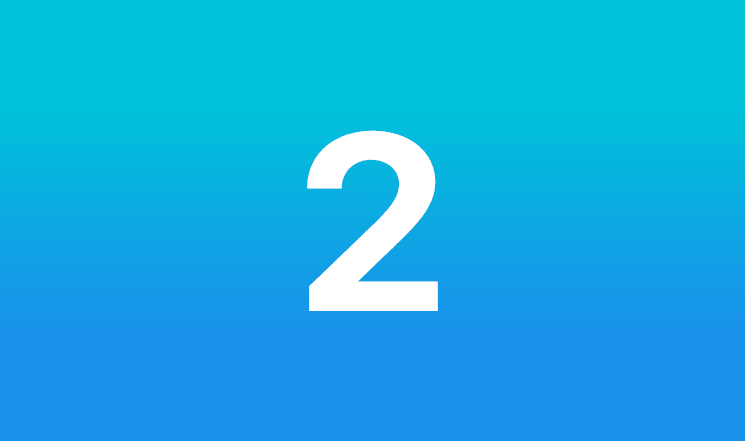
It’s here! We’ve been working hard on a couple major new feature additions to WriteMapper during and through the holiday period, and we’re incredibly proud and excited to finally show it to all of you.
In this update, we focused on unlocking the potential of WriteMapper as a writing tool even further, making it an even more powerful tool in your writing productivity arsenal. Here’s what’s new in this release:
1. File Import
Besides exporting, you can now import other filetypes into the WriteMapper app, and work on them as a mind map! For starters, WriteMapper supports import of most of the filetypes it currently exports to, namely Markdown (.md), HTML (.html) and DOCX (.docx) files. Furthermore, we've also included import capabilities for the OPML file format — which is one of the most-asked-for features from our users.
2. Custom Keyboard Shortcuts
WriteMapper 2 will take your keyboard writing productivity to another level, now that it allows you to set custom keyboard shortcuts. If you prefer another key binding as opposed to the default ones, you can now configure that from the settings menu of the app. This will hopefully help you to do more in less time — and perhaps without your fingers ever needing to leave your keyboard at all.
3. Full Document Preview
Get a quick overview of the state of your work in its document form, directly from the WriteMapper app itself with the new full document export preview feature. Besides being great for proofreading, the preview mode also allows you to toggle various modes of exploring your preview, helping you digest your writing quicker and easier than ever before. A handy full document word and character count calculator is also included, which displays that information for you in preview mode.
Other Improvements & Bug Fixes
These features were major implementations, each of which required an extensive amount of work to make possible; and we hope they will help WriteMapper be an even more capable asset in your writing workflow.
WriteMapper 2 is available as a free update for past WriteMapper customers, on all platforms. Existing customers should have received an email with the subject "Your WriteMapper 2 License Codes", which contains the necessary information for getting started with WriteMapper 2.
New customers can get discounted launch pricing if purchasing within the next 7 days. Take the free trial for a spin to test out the latest features we released today, by downloading the desktop app from our website, or getting the iPad app from the App Store!
Do also join the conversation about WriteMapper 2’s launch on Product Hunt. Otherwise, we hope you'll find WriteMapper useful in getting your ideas out there this 2019 — happy new year and thank you for your support!
December 21, 2018
We’re very excited to report that WriteMapper 2 is almost ready for release. After a final round of testing, we expect to ship in somewhere in January 2019.
License Upgrades
WriteMapper 2 will be available as a free upgrade to all our existing customers, on all platforms. The new desktop version will require usage of new license codes, as your old license codes will not be compatible with it.
We will be conducting a free 1-to-1 replacement of license codes for all of our existing customers, and will be getting in touch via email soon to send you your new WriteMapper 2 license code(s).
Release Plan
WriteMapper 2 will be available on all platforms it already exists on: macOS, Windows and iPad. At this point, we’re currently adding the finishing touches, and we expect to ship in early 2019.
We’ll post an exact date on our social media channels as soon as we have one — make sure you follow us on Twitter or Facebook so you don’t miss it!
Stay Tuned
Thanks everyone for your patience. We’ve put a lot of hard work and passion into making WriteMapper the best mind-mapping app for writers. We’re incredibly excited about the result, and cannot wait to hear what you think.
November 25, 2018
Dark mode has been available in the WriteMapper app since its release, and today we're adding the dark mode capability to this website! To see it in action, click the contrast icon in the menu bar at the top of the page and you'll activate dark mode.
November 9, 2018 macOSWindowsiPad
Improvements
Bug Fixes
November 2, 2018 macOSWindowsiPad
This update includes a couple of minor improvements and bug fixes pertaining to the focus in version 1.7 of improving the interaction experience of WriteMapper.
Improvements
Bug Fixes
WriteMapper 1.7.1 is available as a free update for past WriteMapper customers, on all platforms. We hope you'll find these updates useful!
October 19, 2018 macOSWindowsiPad
In this update, we focused on improving the interaction experience of WriteMapper, adding a few new handy and useful functions to the app. Let's get these new features introduced to you:
Task Status
A major feature addition in this update is the Task Status function. You can now mark each individual node as completed, using this feature. This can be set from the mind map interface (long-press menu), or from the content editor (under the tag menu button).
The individual Task Status of each node will then show on left side of each node with a little checkmark indicator icon, so you can continue to use the tilde (~) key keyboard shortcut to see info of all nodes at once.
Duplicate Nodes
Another main feature we added in this update is the ability to duplicate nodes. You can now duplicate nodes on a WriteMap, making useful copies of existing nodes.
Similarly accessible the long-press menu, you can also use the Cmd+D keyboard shortcut when a node is selected. The action also integrates into the undo/redo action history, so that the workflow continues to make sense.
Collapse Other Nodes
If you've ever had to deal with an extremely large WriteMap, it can sometimes help to collapse everything else and just focus on a small section of the WriteMap for a bit.
Another feature upgrade we added in this update is the ability to collapse all other nodes except the currently selected one. This function allows you to just that, and you can access it from the menu shown when long-pressing a node.
Other Improvements
Besides those main features, here's a bunch of other improvements we've added to the app:
Get the Update
WriteMapper 1.7 is available as a free update for past WriteMapper customers, on all platforms. New customers can take the free trial for a spin to test out the latest features we released today, by downloading the desktop app from our website, or getting the iPad app from the App Store.
We hope you'll find these new features useful!
September 29, 2018 macOSWindowsiPad
In this update, we focused on making improvements to the file format of WriteMap documents, building the app to to be more consistent in file export behaviour across all three platforms the app is available on.
These changes, while not immediately apparent from within the app's interface itself, may be instead found in the documents of various file formats that the app supports exporting of. The following are the updates found in this latest version of WriteMapper:
Improvements
On desktop versions of the app, image data is now handled internally by the program, instead of being linked to an external media resource; as has been the case on the iPad version.
Export behaviour of files have been improved, with MD and HTML files containing images now using the image source URL or path, instead of clunky and unwieldy base64 data strings.
Tying up loose ends of the updates from the previous update in version 1.5, we've now also finally added plain text export support for proper indentation of nested lists.
Get the Update
WriteMapper 1.6 is available as a free update for past WriteMapper customers, on all platforms. New customers can take the free trial for a spin to test out the latest features we released today, by downloading the desktop app from our website, or getting the iPad app from the App Store.
We hope you'll enjoy these new features!
September 2, 2018 macOSWindowsiPad
Furthering the focus on making style and formatting improvements to WriteMapper in version 1.5, we're glad to announce these additions in WriteMapper 1.5.2:
Indented Lists
The content editor can now handle indented or nested lists, up to 8 levels deep. Exported documents will also similarly produce documents with nested lists, except on TXT documents where this feature is currently unsupported.
Latest macOS & iOS Support
We updated the macOS and iPad apps for macOS Mojave and iOS 12 compatibility, respectively. WriteMapper will now defer to the newly available dark mode settings on macOS Mojave, if turned on in System Preferences.
Other Improvements
On the iPad, we updated the references in tutorial WriteMap to the in-app purchase button. Also, individual windows are now named by the title of the root node instead of a generic "WriteMapper" title, on desktop versions.
We hope you'll enjoy these new features!
August 20, 2018
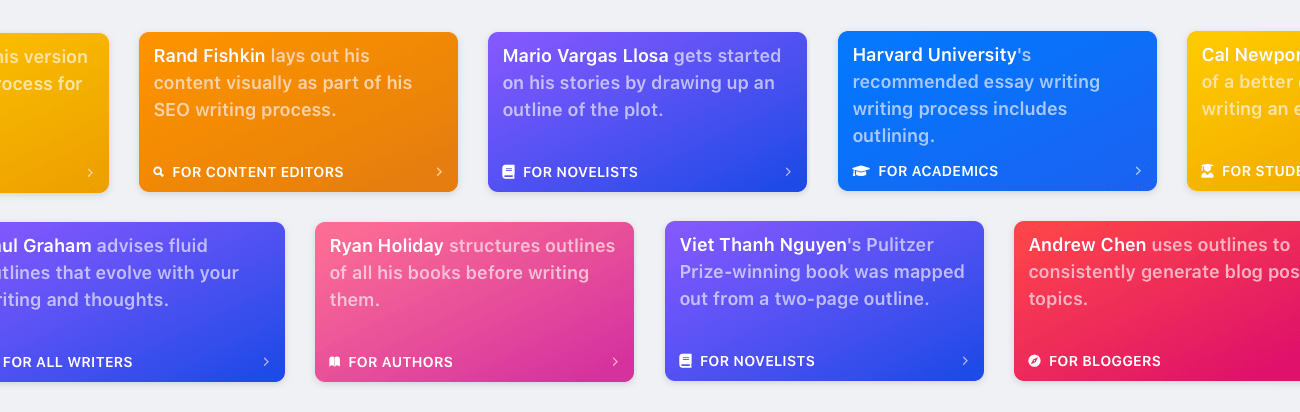
Outlining can be an amazingly powerful weapon in the writer's arsenal if used well. Prominent and notable writers have utilised their own styles and variants of this step in their writing processes to great effect, and many notable works of writing have been produced with the help of an outline.
Today, we're glad to announce Outline Insight, a collection of curated examples sharing how the experts are using outlining to win in their respective fields, from Nobel prize winners, world-renowned academics, Pulitzer prize recipients, Ivy League scholars and industry mavens.
Each Outline Insight details a short story on the author's background and work, and aims to briefly but concisely shed light on how exactly has the process of outlining helped these writers produce amazing writing. There are eight such Outline Insights to begin with at this time of launching it, and we'll also be continually adding to this collection.
We hope you'll find these stories insightful.
August 2, 2018 macOSWindows
Improved the dialog interface which pops up when an unsaved document is attempted to be closed, by adding the "Save" option and setting it as the primary, default option.
July 27, 2018 macOSWindowsiPad
In this update, we focused on making style and formatting improvements to WriteMapper across all three platforms the app is available on: macOS, Windows and the iPad.
We've worked hard on making the app easier and more natural to use than ever, removing as much friction as possible from your writing workflow to let your creativity shine through.
Here's the full list of improvements we've made to the app in this update:
Besides those, also in this update are a number of bug fixes:
WriteMapper 1.5 is available as a free update for past WriteMapper customers, on all platforms. New customers can take the free trial for a spin to test out the latest features we released today, by downloading the desktop app from our website, or getting the iPad app from the App Store.
We hope you'll enjoy these new features!
July 19, 2018
We have updated our Press page, so that basic information about the WriteMapper line of products and other general information about us are more conveniently accessible for journalists to reference. To view the page, click here.
July 17, 2018 iPad
In this first major update for WriteMapper for iPad since its launch, we were entirely focused on bringing further key platform features of iOS to the app. We're happy to share that the app now supports these amazing iOS features on your iPad:
1. Split View
In addition to already supporting the Slide Over feature found on iOS, this update allows you to take your multitasking productivity to another level when you're using WriteMapper for iPad. You can now also have the app open side by side another app, using the Split View.
2. Apple Pencil
If you're used to having an Apple Pencil in your hand while doing work on your iPad, this update is for you: we've added Apple Pencil support in this update! It's just another thing that helps make WriteMapper for iPad more versatile, powerful, and natural than ever.
3. Other Improvements
We're committed to consistently improving WriteMapper. Besides the main feature additions as reported above, in this version, we've also made these fixes and improvements to the app:
WriteMapper 1.4 is available as a free update for all our past WriteMapper for iPad customers. New customers can also take the free trial for a spin to test out the latest features we released today, by getting the app from the App Store, or buy it through the in-app purchase.
We hope you'll enjoy these new features!
July 6, 2018 iPad

It’s taken way more time and effort than expected to deliver an amazing product for the iPad, but we’re so glad that it’s finally here. Today, we’re incredibly excited to be sharing the latest and greatest addition to the WriteMapper family with you: WriteMapper for iPad.
On top of bringing WriteMapper’s best features to the iPad, WriteMapper for iPad was reworked from the fundamentals to be deeply integrated with and optimised for an incredible iPad usage experience. Here’s a couple of features and capabilities which we’ve leveraged from the power of iOS, the world’s most advanced mobile operating system, to help you get your writing work done in no time at all:
1. Files Integration
With the help of the file management capabilities of the Files app on iOS, it’s really easy to save, sync and access your WriteMaps across your devices.
2. Drag and Drop
Magically move text and images from other apps into the distraction-free editor with just a finger, or rearrange the nodes in your WriteMap by dragging them around.
3. Keyboard Shortcuts
Typing is even better on the iPad with an external hardware keyboard, and we’ve made it even easier to keep the typing flow going by integrating multiple handy keyboard shortcuts.
We’re looking forward to your comments and feedback on our Product Hunt post, after giving the free trial a spin. So grab your iPad and keyboard, head on down to the coffee shop, and see what you can do with WriteMapper for iPad — we hope you’ll find it useful!
July 4, 2018 macOSWindows
Fixed an issue with connecting to the server during the license verification process.
July 3, 2018 macOSWindows
This latest update is all about getting the desktop version up to speed with the features that will be available in the upcoming release of WriteMapper for iPad.
Today, we're adding three new major features that have been highly requested by our customers: Spellcheck, Pinch-to-Zoom and Recent Documents.
1. Spellcheck
Getting your writing work done quick is the entire purpose of WriteMapper. This version of the app now incorporates spellcheck ability, helping you spot and correct your typing mistakes faster than ever. This feature is enabled by default, but if you'd prefer otherwise, there also exists the option to disable spellcheck from the Preferences window.
2. Pinch-to-Zoom
In addition to the two existing ways (keyboard shortcuts and from clicking the zoom option in the toolbar) of setting your desired zoom level on the WriteMap view, you can now also use the pinch-zoom gesture on computers and hardware that support it. Nifty!
3. Recent Documents
It's now more convenient than ever to access your most recent WriteMaps. On macOS, you can view and access your recent WriteMaps by right-clicking the WriteMapper icon in the Dock, or from the "Open Recent" item in the menu bar. On Windows, you can similarly view and access your recent WriteMaps by right-clicking the WriteMapper icon in the Taskbar.
Other Improvements
Besides the three new features listed above, we've also made these minor fixes and improvements in this release:
Take it for a spin!
WriteMapper 1.3 is available as a free update for all our past WriteMapper customers. WriteMapper for macOS and WriteMapper for Windows are both available for purchase from the store page on our website — you can also take the free trial for a spin to test out the latest features we released today. We hope you'll enjoy these latest updates!
June 28, 2018 iPad
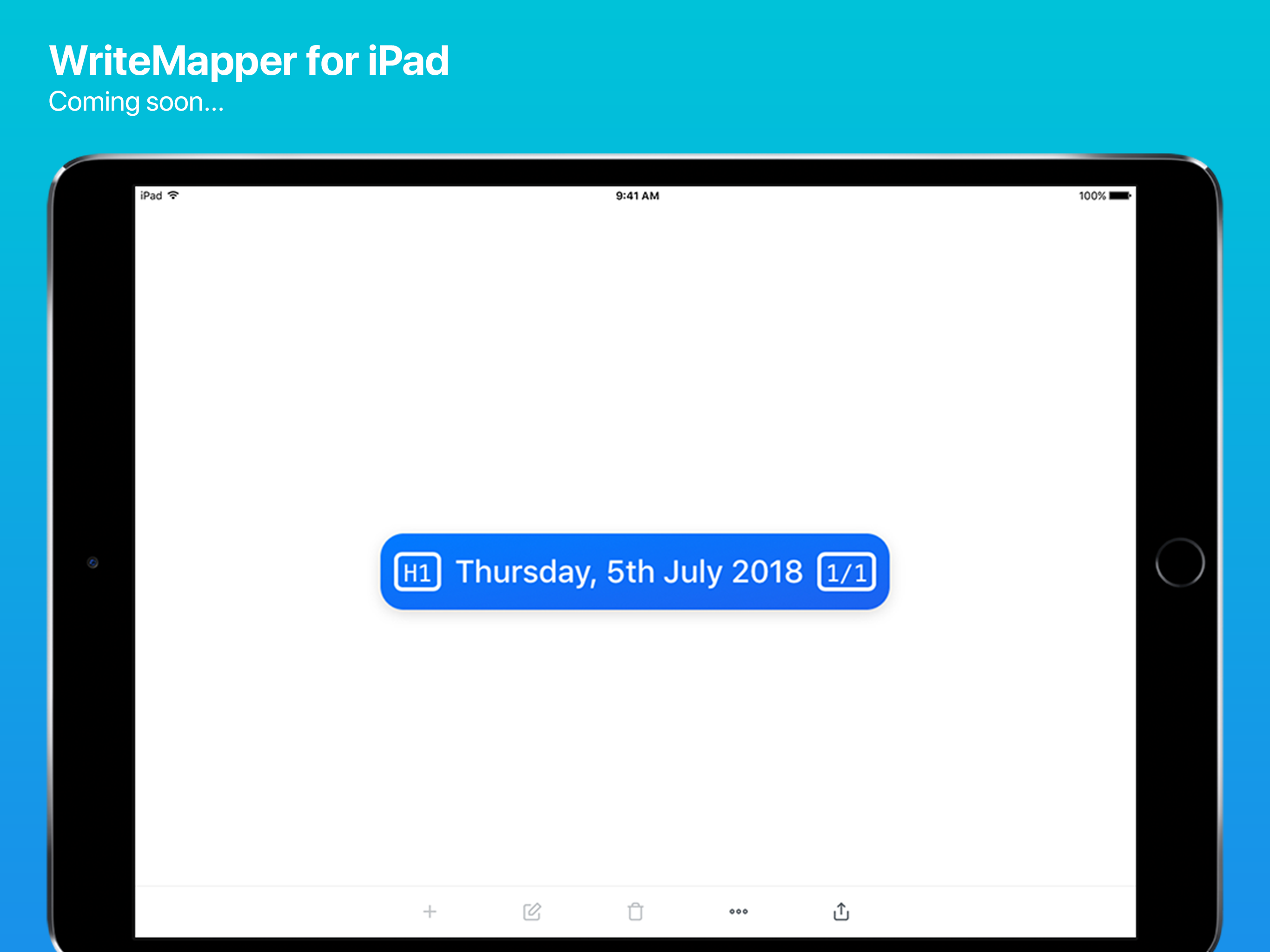
One of our most highly-requested items from our users, WriteMapper for the iPad will be coming to the iOS App Store this coming Thursday, the 5th of July 2018.
More than a year's worth of design, coding and testing work has gone into the latest version of WriteMapper, and we can't wait to share it with you!
Until then, stay tuned via email here, or on Twitter and Facebook, where we'll be sharing the latest updates.
May 24, 2018 macOSWindows
Improvements:
Bug Fixes:
November 29, 2017 macOSWindows
Minor fix for an issue faced when Control + clicking on a Mac to bring up the right-click menu also erroneously triggering the dragging action on the node that was right-clicked.
On Windows, fixed an issue faced by customers where new nodes weren't able to be added.
November 29, 2017 macOS
Fixed an issue faced by customers on macOS High Sierra (10.13.1) where new nodes weren't able to be added.
October 25, 2017 macOSWindows
Fixed an issue where the Default Map Layout setting wasn't respected, when set to "Cascading Mind Map" upon opening a new WriteMap.
October 24, 2017 macOSWindows
Added autosave feature. WriteMaps that have been saved to a specific location, or opened from an existing file, will be automatically saved as you work on it. Autosave is enabled by default, and you can also disable this from the preferences window, if you wish.
Fixed an issue where the Default Node Info Display setting wasn't respected, when set to "Node's Content Word Count" upon opening a new WriteMap.
October 2, 2017 macOSWindows
A minor update, but the first for both macOS and Windows platforms:
September 26, 2017 Windows
After lots of hard work, we’ve just launched the Windows version of WriteMapper on Product Hunt!
You can download the 7-day free Windows trial from any download link on this website, and also from this dedicated download page. Licenses purchased from our store can be used interchangeably across the Windows and macOS apps at no extra cost, whether they were purchased prior to the release of this Windows app or after. Furthermore, should you decide to switch your operating system in the future (like from Windows to macOS, or vice-versa), you’ll be able bring your WriteMapper license along with you and use it on your new computer too!
The version of the WriteMapper Windows app is 1.1.2, and the features available are identical to that currently as in the Mac app. From here on, both the Windows and macOS apps will receive updates in parallel, and each will enjoy new features and improvements at the same rate.
We’d like to thank the macOS community for the amazing response which WriteMapper’s received since our initial launch about a month ago. The Mac app has since gotten some really positive feedback on Reddit as well as on Cult of Mac, and we’re delighted to now be able to share WriteMapper with the Windows community as well.
Check out our Product Hunt launch post to find out more about WriteMapper for Windows!
September 22, 2017 macOS
September 20, 2017 macOS
Fixed an important usability issue for users on larger displays, like the 5k iMac:
September 9, 2017
Our store now accepts Apple Pay. If you're on a suitable macOS or iOS device, with your Wallet already set up, you should now see Apple Pay as the default option on our store page.
September 9, 2017 macOS
This is our first major update for WriteMapper, in which we've included two highly-requested features as well as a number of fixes and improvements.
Link Image Files or URLs
You may now include images from the editor when using WriteMapper. For more details on how to use images, please see our support article on the subject.
Deactivate License Code
In the event that you are moving to a new computer, you may now deactivate your license on the old machine, and use it again on the new one. More information can be found in our support article about it.
Others
Bug fixes and improvements in this update:
September 4, 2017
We've just published 27 different support articles spanning 6 categories, containing answers to frequently asked questions we've received, and useful guided how-tos related to WriteMapper.
You may visit our Support page to view them.
September 2, 2017 macOS
Improvements:
Bug fixes:
August 27, 2017 macOS
We now offer education pricing for WriteMapper in our store, available to current and newly accepted university students, as well as teachers and staff at all levels.
Visit this page to verify your education email and apply education pricing.
August 23, 2017 macOS
August 22, 2017 macOS
This is our first update for some small bug fixes, subsequent to our initial release of WriteMapper 1.0.1.
August 22, 2017 macOS
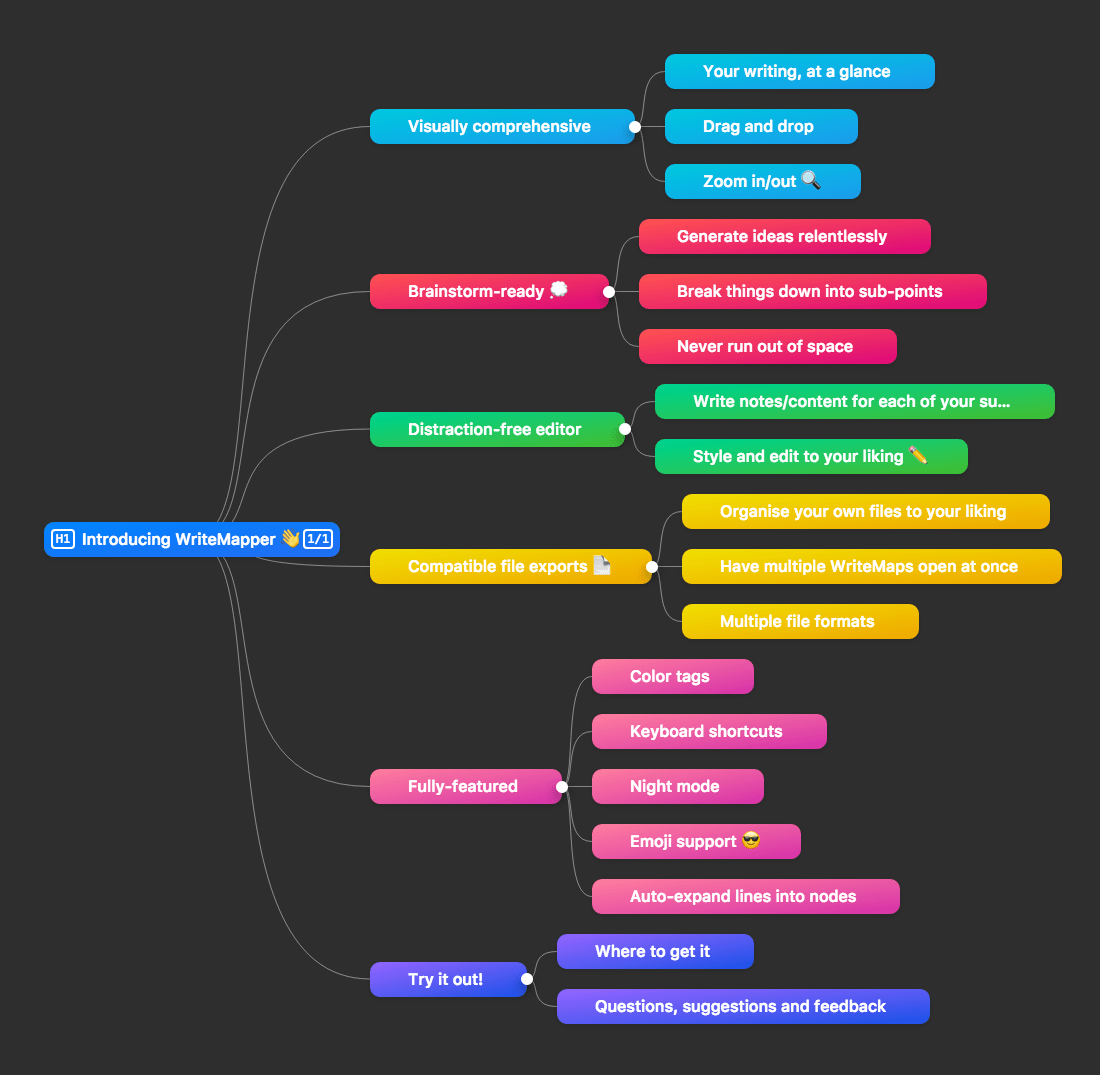
We're excited to share an amazing product of ours with you today! It's a mind-mapping macOS app that helps writers get from idea to final draft in no time at all. After drafting your thoughts in the mind map, you can then export a text document to your writing app of choice, to put on the finishing touches.
WriteMapper does wonders for one's writing productivity, both in terms of being able to generate ideas quickly and structuring your written work in a sequence that flows and makes sense. You'll find yourself getting from title to final draft in no time at all!
It works especially well for writers working on medium to long form content, who would greatly benefit from bringing a level of structuredness to their work — which would otherwise be one long, flowy, messy text document. On top of that, it also works best for visual thinkers, who much better comprehend seeing things in pictures than in words.
Without further ado, let us show you some of the app's best features that'll help you blitz through your writing assignments and pesky deadlines!
WriteMapper was built to leverage the visual nature of mind maps to give you an overview of your writing structure. Just one glance is all it takes for you to get a good feel for the flow of your work. In doing so, you get a comprehensive yet clear picture of what's going on in your content.
You can easily get a bird's-eye view summary of your writing simply by looking at the mind map you created. You'll instantly see where in your content you can start to make adjustments for improvement; you'll know it when it looks perfect!
Shifting sections of content around in WriteMapper is a simple as drag-and-drop. Each node can be dragged around in the app, and repositioned under any other node. Any nodes that might have been under the one you're moving follow along too — it works exactly how you'd intend it to.
Have too many nodes to fit into your screen? You can set a comfortable zoom level that'll let you fit in the whole WriteMap. On top of that, you can also collapse and expand node that have children, allowing you to further organise what you're looking at by hiding the nodes that aren't necessary to look at in that instant.
Ever write down the title, and then face a mental struggle with the rest of the blank page? WriteMapper helps you overcome writer's block by turning your writing process into a brainstorming exercise.
Brainstorming with a mind map allows you to rapidly and relentlessly generate ideas and points for your writing. Just spend a couple minutes on this quick-fire process, and before you know it, you'll have a fully-formed content structure all ready to go.
It also helps to break bigger topics or points into smaller, easier-to-tackle sub-points. This allows you to overcome what feels like an insurmoutable task of writing the entire contents of your title, all at once.
Unlike how you might trying to draw a mind-map on physical paper, you'll never run out of space using WriteMapper. The squiggily lines connecting nodes don't have to awkwardly snake around for a million miles before leading where you want it to. This is all handled automatically for you in this app.
The distraction-free writing mode helps you shift gears from the all-aspects-considered nature of the mind map, to the focused task of detailing the contents of the individual sub-point you're zoomed in on.
Each node has a content section. You can jump into the editor mode for each of your nodes on the WriteMap and start filling in content relevant to the particular sub-point. This allows you to tackle writing about one small part of your overall piece at a time, instead of trying to wrestle with writing about a big, hairy subject title all at once.
More than just type text, WriteMapper also allows you to style this written content however you like (see what we did there? 😜). All the styles are export-friendly as well, and will get preserved when you export your WriteMap into a text document for continued editing later on.
WriteMapper uses the nested structure of a mind map to automatically create and export a text document for you, right in your Mac's file system. You can then edit the exported document in your text editing app of choice, to give that final draft the polish it needs to bring it to completion.
With this supercharged content generation workflow, you'll get your writing done in no time at all.
You're not held hostage to any third-party file management systems when using WriteMapper. This app works like how you would normally expect any desktop app to work: you can save and export files directly to your filesystem, and then open them up later on to continue working on them.
Our .writemap file format enables you to do the same for WriteMaps you haven't yet exported, and would like to continue working on or view, somewhere down the road.
WriteMapper also allows the flexibility of working on multiple WriteMaps at once, by having multiple WriteMapper windows open. If you need to work on two pieces in parallel, you just might find this feature helpful!
WriteMapper comes with a powerful export function that allows you to view the result of your work in almost any text editing software. The export function allows you to export to five different file formats:
With so many file formats to choose from, you're free to continue making the final edits to your work in your favourite writing app of choice. With the structure of the content already in place, you'll find that the final edit will take no time at all.
If you're directly uploading to an online publishing platform, you can also export your content to the clipboard. From there, it's as simple as pasting the contents of your WriteMap directly into the intended destination!
Those were just the best features of WriteMapper, but there are lots more of them! We've spent lots of time on crafting the app to perfection, ensuring that it's able to do everything you would ask of a mind-mapping app for writing work. Here are some other features that we've put into the app to help boost 💪 your writing productivity.
Choose from a bunch of different color tags to help organise your WriteMap. It also certainly doesn't hurt that the colors give the nodes that much more pop!
What good is a productivity app if it doesn't give you keyboard shortcuts to help skyrocket your writing productivity? WriteMapper allows you to boost your writing productivity with a range of simple keyboard shortucts.
Work in comfort, day or night, with a beautifully-designed night mode interface.
WriteMapper comes with full Emoji support, and you can use them throughout your WriteMap, however you like! Exports to all file formats also preserve the Emojis in your exported text documents 📄 (when viewed using apps that suport Emoji), so feel free to use Emoji however you wish! 👌
Sometimes you might start typing out the content of a node, but realize later that it's actually a more complex point. No problem! WriteMapper allows you to auto-magically expand lines of text content into new child nodes on the mind map.
This entire blog post was written using WriteMapper. You can do the same for your work too! Here's how and where you can get your hands on your copy of the app.
WriteMapper is a macOS app; and minimally requires OS X Mavericks (10.9) to run. It's even macOS High Sierra ready! You can download a copy free to try for a limited time period from our website. After the time trial is over, you'll need to make a one-time purchase a license for continued use from our online store.
If you have any questions, suggestions or feedback you'd like to direct to us, you can contact us via email at [email protected], or on Twitter and Facebook.
August 9, 2017
We're working on some very exciting software, and we simply can't wait to share more with you. For now though, hold tight while we perfect things around here. You'll be hearing more from us soon!
WriteMapper is a software tool that uses mind maps to help you skyrocket your writing productivity.
Learn More Support PageToggle Dark Mode
Apple, the Apple logo, MacBook, MacBook Air, MacBook Pro, iPad, iPhone, and Studio Display are trademarks of Apple Inc., registered in the U.S. and other countries and regions. Microsoft, Windows, Surface, Surface Studio, Surface Go, and the Windows logo are trademarks of Microsoft Corporation, registered in the U.S. and other countries and regions. WriteMapper is a product of BETTERWEBPAGES.
© BETTERWEBPAGES 2017-2025. All rights reserved.